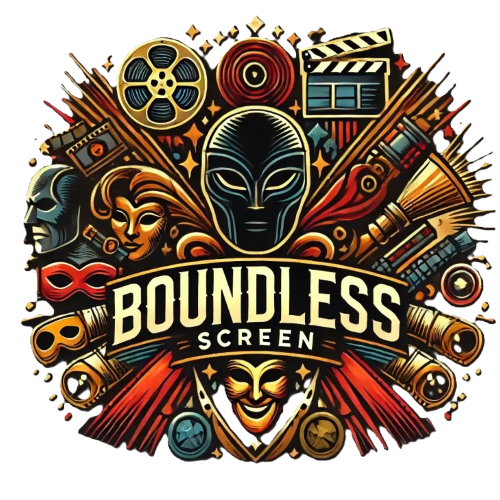Windows users are constantly seeking ways to boost their productivity and streamline their workflow. With the right productivity apps, they can transform their Windows PC into a powerhouse of efficiency and organization.
The Windows ecosystem offers a diverse range of productivity applications designed to enhance task management, optimize time usage and automate repetitive processes. From note-taking tools to advanced project management software, these apps help users accomplish more in less time while maintaining focus on what matters most.
Windows Productivity Apps
Time management applications on Windows enhance work efficiency by automating scheduling processes tracking time usage across different tasks. These specialized tools integrate seamlessly with the Windows operating system to provide comprehensive productivity solutions.
Time Tracking and Task Planning Apps
- RescueTime tracks active windows duration desktop activities email usage website visits
- Toggl Track offers one-click timers project tracking detailed reporting features
- Microsoft To Do synchronizes task lists reminders deadlines across devices
- TickTick combines task management with Pomodoro timing features
- Focus@Will monitors productivity cycles through scientific sound technology
| App Name | Key Feature | Free Version |
|---|---|---|
| RescueTime | Automatic tracking | Yes, limited |
| Toggl Track | Project reporting | Yes |
| Microsoft To Do | Cloud sync | Yes |
| TickTick | Pomodoro timer | Yes |
| Focus@Will | Focus music | 7-day trial |
- Microsoft Calendar integrates with Outlook Teams Office 365 services
- Google Calendar syncs across devices provides smart scheduling suggestions
- Any.do combines calendar events tasks reminders in one interface
- Calendly automates meeting scheduling eliminates email coordination
- Calendar.com uses AI to optimize meeting times team availability
| Tool Name | Integration Options | Smart Features |
|---|---|---|
| Microsoft Calendar | Office 365, Teams | Meeting insights |
| Google Calendar | Gmail, Meet | Smart suggestions |
| Any.do | Gmail, Exchange | Location-based reminders |
| Calendly | Zoom, Teams, Meet | Automated scheduling |
| Calendar.com | Slack, Zoom | AI scheduling |
Note-Taking and Organization Apps
 Digital note-taking apps transform information management on Windows systems through intelligent organization features, seamless sync capabilities, and versatile content capture options.
Digital note-taking apps transform information management on Windows systems through intelligent organization features, seamless sync capabilities, and versatile content capture options.
Digital Notebooks and Document Management
Microsoft OneNote leads the digital notebook category with its flexible canvas, multi-device synchronization, and integration with other Microsoft 365 apps. Notion combines note-taking with database functionality, offering customizable workspaces for personal knowledge management and team collaboration. Evernote delivers robust document scanning features, web clipping tools, and advanced search capabilities across text, images, and PDFs.
| App Name | Key Features | Storage Limit (Free Plan) |
|---|---|---|
| OneNote | Handwriting support, Audio recording, Cross-platform | 5GB |
| Notion | Database views, Templates, API access | Unlimited |
| Evernote | OCR search, Web clipper, PDF annotation | 60MB/month |
Mind Mapping Software
XMind enhances brainstorming sessions with its intuitive interface and diverse chart layouts for visual organization. MindManager integrates project management features with mind mapping capabilities, supporting Gantt charts and resource allocation. Freeplane provides open-source mind mapping with robust keyboard shortcuts and LaTeX equation support.
| Software | Primary Use Case | Export Formats |
|---|---|---|
| XMind | Creative brainstorming | PDF, PNG, SVG |
| MindManager | Business planning | DOCX, PPT, HTML |
| Freeplane | Academic research | MM, PDF, SVG |
Focus and Distraction-Blocking Apps
 Focus-enhancing applications eliminate digital distractions to maximize productivity on Windows systems. These tools create optimal work environments by managing screen time controlling access to potentially distracting websites applications.
Focus-enhancing applications eliminate digital distractions to maximize productivity on Windows systems. These tools create optimal work environments by managing screen time controlling access to potentially distracting websites applications.
Website Blockers and Screen Time Managers
Popular website blocking applications optimize work sessions through customizable restriction settings:
- Freedom blocks distracting websites social media across all browsers includes scheduled blocking sessions syncs across multiple devices
- Cold Turkey provides complete website application blocking with strict enforcement prevents users from disabling blocks during active sessions
- FocusMe combines website blocking with Pomodoro timing tracks productivity metrics generates detailed reports
- LeechBlock NG offers flexible scheduling options for blocking specific sites during work hours enables custom block pages redirect options
Website blocking features comparison:
| App Name | Cross-browser Support | Scheduling | Statistics | Multi-device Sync |
|---|---|---|---|---|
| Freedom | Yes | Yes | Basic | Yes |
| Cold Turkey | Yes | Yes | Detailed | No |
| FocusMe | Yes | Yes | Advanced | Yes |
| LeechBlock NG | Firefox/Chrome | Yes | Basic | No |
Screen time management capabilities:
- RescueTime tracks application website usage patterns provides detailed productivity reports
- TimeLimit sets daily usage limits for applications creates focused work periods
- StayFocusd restricts time spent on specific websites enforces daily time allowances
- Forest gamifies focus sessions grows virtual trees during distraction-free work periods
These applications integrate seamlessly with Windows operating systems enable users to maintain concentrated work sessions minimize digital interruptions.
File Management and System Optimization
File management applications enhance Windows performance through efficient organization tools automated cleanup features. System optimization tools maintain peak computer performance by removing unnecessary files decluttering storage spaces.
File Search and Organization Tools
Everything search engine locates files instantly using filename indexing across local drives. Advanced features include:
- RegEx search patterns for precise file matching
- Real-time updates as files change
- Bookmark support for frequently accessed locations
- Network drive compatibility
Directory Opus offers comprehensive file management capabilities:
- Dual-pane interface for efficient file transfers
- Custom filters for automatic file sorting
- Metadata tagging for improved organization
- Advanced rename tools with batch processing
TreeSize displays detailed storage analysis:
- Visual breakdown of folder sizes
- Space consumption tracking
- Duplicate file detection
- Export options for storage reports
System Cleanup and Performance Apps
CCleaner optimizes system performance through targeted cleanup:
- Browser cache removal
- Registry error correction
- Startup program management
- Drive wiper utilities
Auslogics BoostSpeed maintains system efficiency:
- Disk defragmentation
- Registry optimization
- Memory cleanup tools
- Privacy protection features
- CPU core optimization
- Process priority automation
- Gaming mode optimization
- Power profile management
| App Name | Primary Function | Key Feature |
|---|---|---|
| Everything | File Search | Instant Results |
| Directory Opus | File Management | Dual-Pane Interface |
| TreeSize | Storage Analysis | Visual Mapping |
| CCleaner | System Cleanup | Registry Repair |
| Auslogics BoostSpeed | Performance | All-in-One Tools |
| Process Lasso | Resource Management | CPU Optimization |
Collaboration and Communication Apps
Windows collaboration apps transform team interactions through integrated project management platforms and real-time communication tools. These applications create seamless workflows for remote teams and hybrid work environments.
Project Management Platforms
Asana centralizes task management with customizable boards, timelines and workload views. Teams track project progress through visual Kanban boards, set dependencies and receive automated status updates. Trello offers drag-and-drop task cards, power-up integrations and butler automation for repetitive workflows. Monday.com provides colorful project views, time tracking and reporting dashboards for data-driven decisions.
| Platform | Key Features | Best For |
|---|---|---|
| Asana | Timeline views, Dependencies, Forms | Complex projects |
| Trello | Kanban boards, Power-ups, Butler | Visual workflows |
| Monday.com | Multiple views, Time tracking, Dashboards | Data analysis |
Team Chat and Video Tools
Microsoft Teams integrates chat, video calls and file sharing with 365 apps for unified communication. Users access shared documents, schedule meetings and collaborate in real-time through channels. Slack enables organized conversations through threads, channels and huddles with 2,400+ app integrations. Zoom offers HD video meetings, screen sharing and breakout rooms with chat features for seamless virtual collaboration.
| Tool | Core Functions | User Limit |
|---|---|---|
| MS Teams | Chat, Video, File sharing | 300 per meeting |
| Slack | Channels, Threads, Huddles | Unlimited messages |
| Zoom | Video calls, Screen share | 100-1000 participants |
Transforming Daily Workflows
The right combination of Windows productivity apps can transform daily workflows and significantly boost efficiency. From time management and note-taking to focus enhancement and system optimization these tools offer countless ways to streamline tasks and maximize productivity.
By carefully selecting apps that match their specific needs users can create a personalized productivity system that works seamlessly within the Windows environment. Whether working independently or as part of a team these applications provide the foundation for better organization enhanced focus and improved collaboration.
The key is to start with essential tools and gradually build a productivity ecosystem that enhances rather than complicates the workflow. With the right apps in place Windows users can take control of their digital workspace and achieve more in less time.