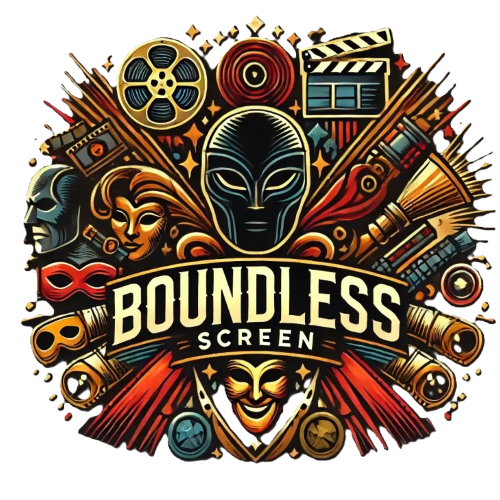The iPad has evolved from a simple entertainment device into a powerhouse of productivity. With the right apps it can transform into a digital workspace that rivals traditional laptops. From note-taking to project management these productivity apps help users maximize their iPad’s potential.
Whether you’re a student tackling assignments a professional managing deadlines or an entrepreneur building an empire there’s an iPad app designed to boost efficiency. The App Store offers thousands of productivity tools but finding the perfect ones can feel like searching for a needle in a digital haystack. That’s why we’ve curated a list of game-changing iPad apps that’ll turn your device into a productivity machine while keeping your workflow smooth and stress-free.
Why iPads Are Perfect for Productivity
iPads combine portability with powerful performance, making them ideal productivity devices. Touch-screen functionality enables intuitive navigation through apps, documents, and multitasking interfaces. Apple Pencil integration transforms note-taking, document annotation, and creative work into seamless experiences.
The iPad’s versatile form factor adapts to multiple work environments:
- Desktop mode with keyboard attachment for traditional typing
- Tablet mode for reading, drawing, or presentations
- Tent position for video calls or media consumption
- Handheld configuration for mobile work sessions
Multitasking features enhance workflow efficiency:
- Split View allows simultaneous use of two apps
- Slide Over provides quick access to frequently used apps
- Picture-in-Picture enables video watching while working
- Quick Notes captures ideas without switching apps
| Feature | Benefit |
|---|---|
| Battery Life | 10+ hours of continuous use |
| Storage Options | Up to 2TB capacity |
| Processing Power | M1/M2 chip performance |
| Display | ProMotion up to 120Hz refresh rate |
iPadOS delivers desktop-class capabilities:
- File management through Files app
- External display support
- Mouse/trackpad compatibility
- Universal keyboard shortcuts
- Cloud service integration
Security features protect sensitive work data:
- Face ID authentication
- Encrypted storage
- Secure app environment
- Remote device management
- Regular security updates
The ecosystem integration synchronizes work across Apple devices, enabling seamless transitions between iPhone, Mac, and iPad workflows.
Note-Taking and Writing Apps

Digital note-taking transforms the iPad into a versatile canvas for capturing ideas, sketches, and important information. These apps leverage the Apple Pencil’s capabilities to deliver an intuitive writing experience.
Notability and GoodNotes
Notability and GoodNotes stand at the forefront of iPad note-taking apps, each offering unique advantages for digital organization. Notability excels with its audio recording feature that syncs with written notes, making it ideal for lecture recordings and meeting minutes. GoodNotes shines through its advanced handwriting recognition, converting written text into searchable digital content. Both apps offer:
- Cloud synchronization across Apple devices
- Multiple paper templates including ruled, grid, and dot patterns
- PDF annotation tools with highlighting and markup options
- Customizable pen styles with pressure sensitivity support
- Organization features with folders and tags
- Real-time collaboration with shared notebooks
- Integration with Microsoft Teams and Outlook
- Web clipper for saving online content
- Cross-platform accessibility on all devices
- Infinite canvas for unrestricted note space
- Mathematical equation support
- Free-form page layouts without page limits
Task Management and Planning Apps
Task management apps transform the iPad into a command center for organizing daily activities projects. These specialized tools enhance productivity through intuitive interfaces optimized for touch interaction.
Things 3 and Todoist
Things 3 offers a minimalist interface with powerful organization features including project folders tags custom lists. The app integrates natural language input processing allowing users to create tasks by typing phrases like “submit report tomorrow at 3 PM.” Todoist excels in collaboration features supporting team task management shared projects real-time updates. Both apps provide:
- Natural Language Processing for quick task entry
- Location-based reminders for context-aware productivity
- Calendar integration with Apple Calendar Google Calendar
- Advanced sorting filters for task prioritization
- Cross-device sync across Apple devices Android platforms
Microsoft To Do
Microsoft To Do integrates seamlessly with Microsoft 365 services creating a unified productivity ecosystem. The app features:
- Smart lists that automatically organize related tasks
- My Day planning tool for daily task focus
- Shared lists enabling team collaboration
- File attachments from OneDrive SharePoint
- Steps feature for breaking down complex tasks
The app syncs data across all devices platforms ensuring task lists remain current everywhere. Integration with Outlook tasks creates a seamless workflow between email calendar task management. Microsoft To Do supports flagged email conversion into tasks enabling efficient inbox management.
Document Creation and Office Apps
The iPad transforms into a powerful document creation station with robust office suites that enable professional-grade content production. These comprehensive solutions offer desktop-class features optimized for touch interfaces.
Microsoft Office Suite
Microsoft Office apps deliver a familiar desktop experience on the iPad with touch-optimized versions of Word, Excel PowerPoint. Word supports real-time collaboration with track changes multiple formatting options. Excel includes powerful data analysis tools charts formulas with gesture controls for cell manipulation. PowerPoint enables creation of dynamic presentations with animations transitions multimedia integration. The Office suite syncs seamlessly across devices through OneDrive integration maintains formatting consistency between desktop mobile versions. Users access premium features with a Microsoft 365 subscription including advanced collaboration tools 1TB cloud storage per user.
Apple iWork Suite
Pages Numbers Keynote form Apple’s integrated productivity suite designed specifically for iPadOS. Pages offers sophisticated document creation tools with Apple Pencil support Smart Annotation. Numbers transforms spreadsheet creation with interactive data visualization tools customizable templates. Keynote produces cinematic presentations with dynamic transitions effects professional animations. The suite integrates seamlessly with iCloud enables real-time collaboration across Apple devices. Users receive the complete iWork package free with iPad purchase access automatic saving versioning features. The apps support drag-drop functionality between documents export compatibility with Microsoft Office formats.
File Management and Cloud Storage
Efficient file management transforms the iPad into a mobile workstation. Cloud storage solutions enable seamless access to documents across devices while maintaining version control.
Dropbox and Google Drive
Dropbox offers 2GB of free storage space with premium plans extending to 3TB. The iPad app features offline file access, automatic photo backup, and real-time file synchronization across devices. Google Drive provides 15GB of free storage integrated with Google Workspace apps including Docs, Sheets, and Slides. Both platforms include:
- Advanced Search: Locate files using metadata, content keywords, or file types
- Sharing Controls: Set permissions for view-only, edit access, or password protection
- File Recovery: Restore previous versions up to 30 days
- Collaborative Features: Real-time editing, comments, and task assignments
- Security Options: Two-factor authentication, encryption, and remote device wiping
Documents by Readdle
Documents by Readdle functions as a central hub for file management on iPad. The app connects with cloud storage services including Dropbox, Google Drive, and iCloud. Key features include:
- File Browser: Navigate local storage, cloud services, and network drives
- Media Player: Play audio files, videos, and view images in multiple formats
- PDF Tools: Annotate, sign, and edit PDF documents directly
- File Transfer: Move files between cloud services or computer via Wi-Fi
- ZIP Management: Create, extract, and password-protect compressed files
The app supports over 40 file formats including documents, images, audio files, and web archives.
Collaboration and Communication Apps
iPad collaboration apps transform team communication into seamless digital workflows. These apps enable real-time messaging, file sharing, video conferencing, creating a virtual workspace that enhances productivity.
Slack and Microsoft Teams
Slack streamlines team communication through organized channels, direct messages, and app integrations. The iPad version offers touch-optimized interfaces for quick message composition, file sharing, and thread navigation. Users access key features including customizable notifications, message scheduling, and huddles for spontaneous voice conversations. Microsoft Teams delivers comprehensive collaboration tools with seamless Microsoft 365 integration. The iPad app provides instant messaging, document collaboration, and meeting scheduling in one unified platform. Teams supports up to 1,000 participants in channels, enabling cross-department communication and project management.
Zoom and FaceTime
Zoom’s iPad app delivers professional video conferencing with features like virtual backgrounds, screen sharing, and breakout rooms. Users host meetings for up to 100 participants in the free version, with options to record sessions, use chat features, and share files during calls. FaceTime enhances personal communication with SharePlay for synchronized content viewing, spatial audio for immersive conversations, and portrait mode for professional-looking video calls. The integration with iPadOS enables picture-in-picture multitasking, allowing users to reference documents or take notes while maintaining video conversations.
Creativity and Mind Mapping Apps
The iPad transforms into a powerful creative tool through specialized apps that enhance brainstorming visualization. These apps leverage the iPad’s touch interface Apple Pencil integration to capture ideas visually.
MindNode and XMind
MindNode offers an intuitive mind mapping experience on iPad with gesture-based controls for creating branches connections. The app features automatic layout adjustments real-time syncing across Apple devices keyboard shortcuts for quick navigation. XMind provides advanced mapping capabilities with multiple diagram styles including fishbone org charts matrix views. Users export their mind maps in various formats including PDF PNG while maintaining visual fidelity cross-platform compatibility. Both apps support Apple Pencil input for natural sketching adding handwritten notes directly into mind maps.
Concepts and Procreate
Concepts excels as an infinite canvas sketching app with precise vector-based drawing tools mathematical accuracy for technical illustrations. The app includes customizable brushes layers perspective guides that adapt to professional workflows. Procreate stands out with 200+ brushes advanced layer controls animation capabilities for digital artists illustrators. The app maximizes iPad performance through metal acceleration enabling smooth operation with large canvases multiple layers. Both apps leverage iPad Pro’s ProMotion display for responsive drawing experiences while supporting pressure sensitivity tilt recognition through Apple Pencil integration.
Conclusion
The iPad has evolved into an indispensable productivity powerhouse backed by a robust ecosystem of apps. Whether it’s taking notes documenting ideas managing tasks or collaborating with teams there’s an app to enhance every aspect of work and creativity.
By leveraging these powerful productivity apps users can transform their iPad into a versatile workstation that adapts to their unique needs. The right combination of apps enables seamless workflows enhanced organization and improved efficiency across professional and personal tasks.
The future of iPad productivity looks even brighter as developers continue to push boundaries with innovative features and deeper integration possibilities. With these tools at hand users can unlock their iPad’s full potential and achieve more in less time.