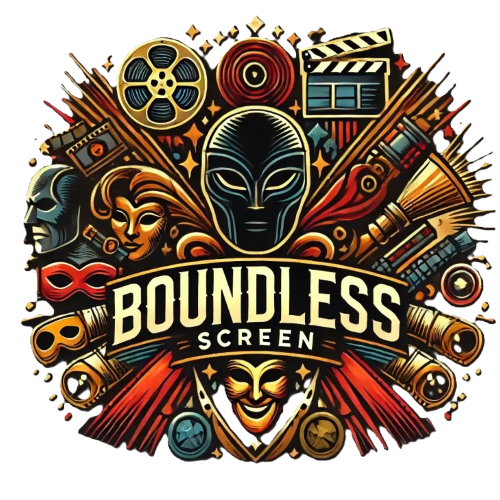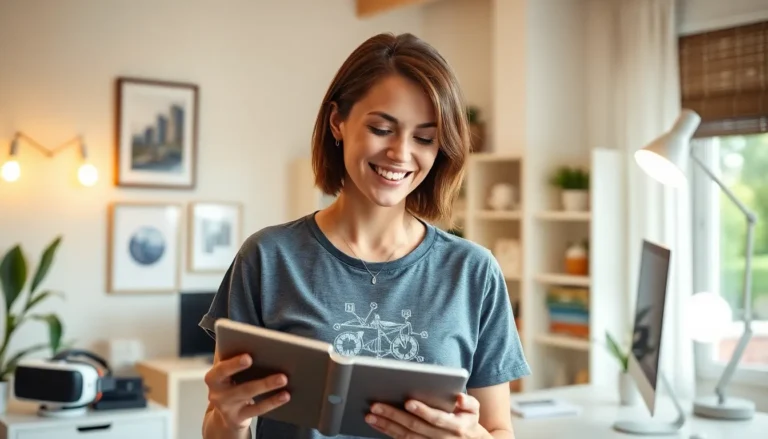Progressive Web Apps (PWAs) are revolutionizing the way online stores connect with their customers, and Magento merchants are jumping on board this digital transformation train. These powerful applications combine the best of both worlds – the accessibility of websites and the functionality of native mobile apps.
What Are Progressive Web Apps in Magento
Progressive Web Apps in Magento combine the functionality of native mobile applications with the accessibility of websites. These applications deliver enhanced user experiences through modern web capabilities integrated into the Magento e-commerce platform.
Key Features and Benefits of PWAs
PWAs in Magento offer distinct advantages for online stores:
- Offline Functionality: PWAs operate without internet connectivity by caching essential data locally
- Fast Loading Speed: Pages load 2-3 times faster than traditional websites through service worker technology
- Push Notifications: Direct communication with customers through browser-based notifications
- App-Like Interface: Seamless navigation with smooth transitions between pages
- Automatic Updates: Content updates automatically without manual intervention
- Cross-Platform Compatibility: Functions across multiple devices including iOS Android desktop
- Reduced Development Costs: Single codebase for both web mobile platforms
- Enhanced Security: HTTPS protocols protect user data transactions
How PWAs Differ From Traditional Magento Stores
Traditional Magento stores differ from PWAs in several key aspects:
| Feature | Traditional Magento | Magento PWA |
|---|---|---|
| Loading Speed | 3-5 seconds | 1-2 seconds |
| Offline Access | No | Yes |
| Installation | Not required | Add to home screen |
| Updates | Manual | Automatic |
| Server Requests | Multiple | Minimal |
PWAs eliminate the need for separate mobile applications while maintaining native app functionality. The architecture uses modern JavaScript frameworks React Vue.js to create responsive interfaces. PWAs access device features like camera GPS storage directly through web APIs unlike traditional stores that rely on browser limitations.
Getting Started With Magento PWA Studio

Magento PWA Studio provides developers with tools and libraries to build progressive web applications on the Magento platform. The development environment setup requires specific technical configurations and installation steps to create optimized PWA storefronts.
System Requirements and Prerequisites
Magento PWA Studio development requires Node.js version 16 or higher with npm (Node Package Manager). The system needs a local or remote installation of Magento 2.4.x or later running on PHP 7.4+. Required development tools include:
- Git version control system
- SSL certificate for HTTPS connections
- Composer package manager version 2.0+
- MySQL 8.0+ or MariaDB 10.4+
- Apache 2.4+ or Nginx 1.x web server
- Varnish Cache 6.x (recommended for production)
Memory requirements:
| Component | Minimum | Recommended |
|---|---|---|
| RAM | 4GB | 8GB |
| Disk Space | 10GB | 20GB |
| CPU Cores | 2 | 4 |
Installation and Setup Process
The PWA Studio installation process involves executing specific npm commands through the terminal. Core setup steps include:
- Clone the PWA Studio repository from GitHub
- Install project dependencies using
npm install - Configure environment variables in
.envfile - Connect to Magento backend using
buildpack create-custom-origin - Start the development server with
npm run watch
- Enable SSL certificates for local development
- Set up URL rewrites for the PWA storefront
- Configure service workers for offline capabilities
- Implement Magento backend authentication tokens
Core Components of Magento PWA Development
Magento PWA development relies on three essential components that work together to create powerful progressive web applications. These components form the foundation of PWA Studio and enable developers to build responsive storefronts.
Venia Storefront
Venia serves as the reference storefront implementation in Magento PWA Studio. This storefront demonstrates best practices for PWA development through its comprehensive UI components repository. The codebase includes reusable components like product cards, navigation menus, checkout flows, and cart functionality. Developers customize these components to match specific brand requirements while maintaining core PWA features. Venia incorporates responsive design patterns, optimized images, and efficient data handling to deliver fast loading times across devices.
Peregrine Library
Peregrine functions as the logic layer between the UI components and Magento backend. This JavaScript library provides pre-built hooks, talons, and custom React components to handle common e-commerce operations. The library manages state management, data fetching, authentication flows, and shopping cart operations. Developers leverage Peregrine’s abstractions to reduce boilerplate code and maintain consistent behavior across the application. The library supports features like offline functionality, caching strategies, and real-time updates.
UPWARD Architecture
UPWARD (Unified Progressive Web App Response Definition) standardizes the communication between PWA storefronts and backend services. This middleware layer handles routing, security, and API request orchestration. UPWARD uses a declarative configuration format to define server behavior, enabling consistent responses across different hosting environments. The architecture supports multiple implementation languages including PHP, JavaScript, and Node.js. UPWARD ensures optimal performance through response caching, request aggregation, and efficient data transformation.
Customizing Your Magento PWA Storefront
Magento PWA customization enables merchants to create unique shopping experiences through theme modifications and enhanced functionality. The PWA Studio framework provides extensive customization options while maintaining core performance benefits.
Theme Development Best Practices
PWA theme development follows specific patterns to ensure optimal performance and maintainability. Developers implement CSS Modules for component-specific styling, preventing style conflicts across different storefront elements. The Venia theme serves as a foundation for customization, offering pre-built components that follow Magento’s design principles. Key practices include:
- Maintaining atomic design principles for scalable component architecture
- Using CSS-in-JS solutions for dynamic styling capabilities
- Implementing responsive design patterns through CSS Grid and Flexbox
- Creating reusable UI components with proper documentation
- Following established naming conventions for consistent code organization
Adding Custom Functionality
PWA Studio extensions enhance storefront capabilities through modular components and services. Developers integrate custom features using React hooks and GraphQL queries to interact with the Magento backend. Essential customization approaches include:
- Creating custom React components for unique UI elements
- Extending GraphQL schemas to support additional data requirements
- Implementing service workers for offline functionality
- Adding payment gateway integrations through PWA payment adapters
- Building custom checkout flows using Peregrine hooks
- Integrating third-party APIs through UPWARD middleware
Each extension maintains isolated functionality to prevent conflicts with core PWA features while leveraging existing PWA Studio tools for seamless integration.
Performance Optimization for Magento PWAs
Performance optimization ensures Magento PWAs deliver fast, responsive experiences across all devices. Strategic optimization techniques enhance both loading speeds and mobile performance metrics.
Loading Speed Optimization
Magento PWA loading speed optimization involves implementing critical rendering path techniques. Service workers cache essential assets offline, reducing subsequent page load times by 60-70%. Image optimization through lazy loading defers non-critical images until needed, while responsive images serve appropriately sized versions based on device characteristics. Code splitting breaks JavaScript bundles into smaller chunks, loading only necessary components for each route. Minification reduces CSS, JavaScript, and HTML file sizes by removing unnecessary characters without changing functionality.
Mobile-First Development
Mobile-first development prioritizes smartphone user experiences in Magento PWA design. Touch-friendly interfaces incorporate larger tap targets measuring 44×44 pixels for optimal interaction. Responsive layouts adapt seamlessly across screen sizes using fluid grids and flexible images. Progressive enhancement adds advanced features for capable devices while maintaining core functionality on basic ones. Component-based architecture enables efficient loading of mobile-specific features through dynamic imports.
| Performance Metric | Mobile Optimization Impact |
|-------------------|---------------------------|
| First Paint | < 1.5 seconds |
| Time to Interactive| < 3.5 seconds |
| Cache Hit Rate | > 85% |
| Bundle Size | < 200KB (compressed) |
Security Considerations for PWA Magento Stores
PWA security in Magento stores focuses on protecting customer data while maintaining seamless user experiences. The implementation of robust security measures safeguards sensitive information across all touchpoints of the progressive web application.
Authentication and Data Protection
PWA Magento stores employ multi-layer authentication protocols to protect user accounts. Service workers enable secure data storage through browser encryption APIs for offline functionality. Modern web security features include:
- HTTPS enforcement across all PWA endpoints
- JWT tokens for secure API authentication
- Content Security Policy (CSP) headers
- Cross-Origin Resource Sharing (CORS) configuration
- Secure session management with HTTP-only cookies
- Input validation filters for XSS prevention
- Vault tokenization for stored payment methods
- 3D Secure authentication integration
- SSL/TLS encryption for transactions
- Isolated payment iframes
- Real-time fraud detection systems
- Payment gateway specific security modules
| Security Feature | Protection Level |
|---|---|
| HTTPS Protocol | 256-bit encryption |
| JWT Authentication | RS256 algorithm |
| PCI Compliance | Level 1 |
| Session Timeout | 15 minutes |
Conclusion
PWAs represent the future of e-commerce development on the Magento platform. By bridging the gap between traditional websites and native apps they’re revolutionizing how online stores engage with their customers.
With Magento PWA Studio developers have powerful tools to create fast secure and feature-rich storefronts that work seamlessly across all devices. The combination of enhanced performance mobile-first design and robust security measures makes PWAs an ideal choice for merchants looking to stay competitive in today’s digital marketplace.
The investment in PWA technology promises significant returns through improved user engagement better conversion rates and reduced development costs. As mobile commerce continues to grow PWAs will become increasingly essential for Magento merchants aiming to provide exceptional shopping experiences.