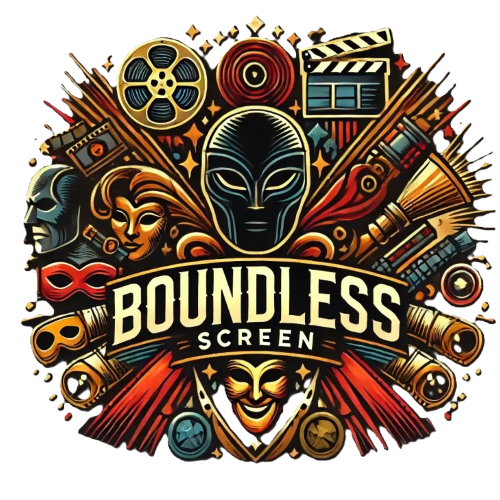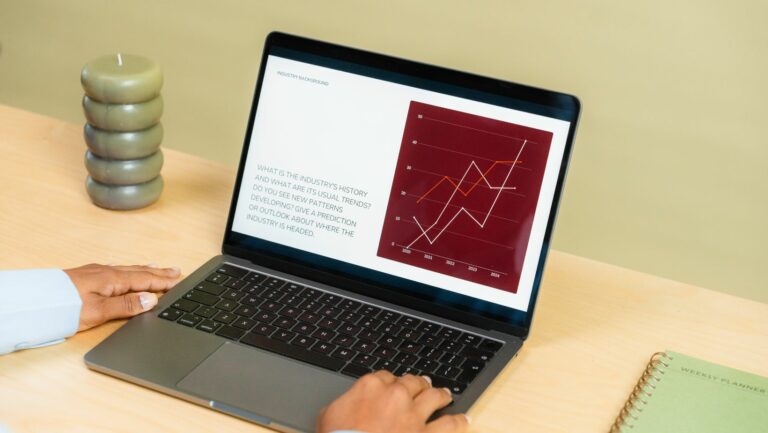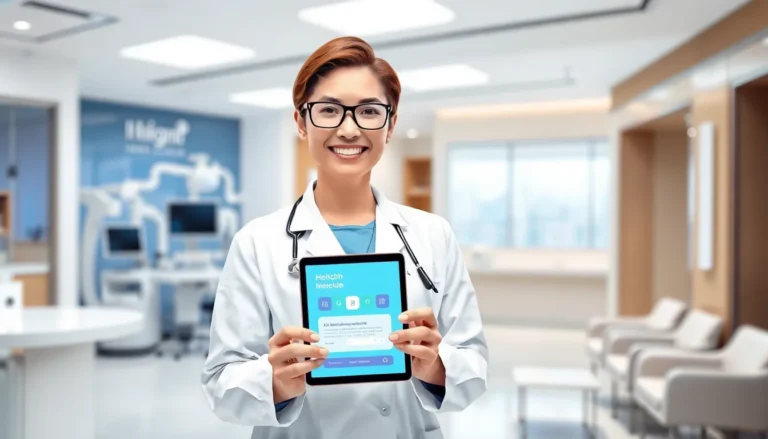Creating web apps isn’t rocket science – though sometimes it feels like launching a digital spacecraft into the vast Internet cosmos. With over 1.8 billion websites online today, the demand for dynamic web applications continues to soar as businesses and individuals seek innovative ways to engage their audiences.
From choosing the right tech stack to deploying the final product, building web apps requires careful planning and execution. Whether you’re a coding newbie or a seasoned developer looking to expand your skills, understanding the fundamentals of web app development will help you transform your ideas into functional, user-friendly applications that make an impact in today’s digital landscape.
What Is a Web Application
A web application runs on web browsers providing interactive services through internet connectivity. It processes user input through a web interface connected to remote servers storing application data.
Key Components of Web Apps
Web applications integrate three essential components to deliver functionality:
- Frontend Interface
- HTML structure for content layout
- CSS styling for visual presentation
- JavaScript for interactive features
- Backend Server
- Application logic processing
- Database management systems
- API endpoints for data exchange
- Database Layer
- Data storage architecture
- User information records
- Content management systems
Different Types of Web Apps
Web applications serve diverse purposes across multiple categories:
Static Web Apps
- Displays fixed content
- Limited user interaction
- Basic information websites
Dynamic Web Apps
- Real-time content updates
- User authentication systems
- E-commerce platforms
Progressive Web Apps
- Offline functionality
- Push notifications
- Mobile-like experience
- Fluid user experience
- Fast page transitions
- Modern JavaScript frameworks
| Web App Type | Load Time | Interactivity | Development Complexity |
|---|---|---|---|
| Static | Fast | Low | Simple |
| Dynamic | Moderate | High | Complex |
| Progressive | Fast | Very High | Advanced |
| Single Page | Very Fast | High | Moderate |
Essential Tools and Technologies

Creating web applications requires a strategic combination of programming languages, frameworks, and development tools. The right tech stack streamlines development processes and enhances application performance.
Programming Languages
Modern web development revolves around three core programming languages: HTML5, CSS3, and JavaScript. HTML5 structures web content through semantic elements like <header>, <nav>, and <article>. CSS3 handles visual styling with features including flexbox, grid layouts, and animations. JavaScript powers interactive functionality, enabling dynamic content updates, form validation, and API integrations. Backend development utilizes languages such as Python (Django, Flask), PHP (Laravel), Ruby (Rails), or Node.js for server-side operations and database management.
Frameworks and Libraries
Frontend frameworks accelerate development through pre-built components and structured architectures. React.js offers component-based development with virtual DOM implementation for optimal performance. Vue.js provides progressive framework capabilities with gentle learning curve. Angular delivers a complete development platform with built-in tools for large applications. Backend frameworks like Express.js (Node.js), Django (Python), and Spring Boot (Java) handle server-side operations efficiently. Additional libraries include Redux for state management, Axios for HTTP requests, and Bootstrap for responsive design.
Development Environment Setup
An efficient development environment includes Visual Studio Code with extensions for syntax highlighting, code completion, and debugging. Git enables version control through branches, commits, and merges. Package managers npm or yarn facilitate dependency management and script automation. Chrome DevTools or Firefox Developer Tools provide debugging capabilities, performance monitoring, and network analysis. Command-line tools like Terminal (Mac/Linux) or PowerShell (Windows) execute development commands. Local development servers enable testing with configurations matching production environments.
Planning Your Web App
The planning phase establishes a clear roadmap for web app development. Strategic planning reduces development time by 40% and minimizes costly revisions during later stages.
Defining Requirements
Requirements documentation outlines the core functionalities a web app needs. A comprehensive requirements list includes user stories, feature specifications, performance metrics, security protocols and scalability parameters. Business goals determine essential features like user authentication, data storage or third-party integrations. Technical requirements encompass browser compatibility, load time targets (under 3 seconds) and uptime expectations (99.9%). User-focused requirements address accessibility standards (WCAG 2.1), mobile responsiveness and specific user interaction patterns.
Creating Wireframes
Wireframes provide a visual blueprint of the web application’s interface and user flow. Low-fidelity wireframes focus on layout, content hierarchy and core functionality placement. Tools like Figma, Adobe XD or Sketch enable rapid prototyping and iteration. Interactive wireframes demonstrate user journeys through key features and highlight potential usability issues. Testing wireframes with target users reveals navigation problems and interface improvements before development begins.
Choosing the Tech Stack
The tech stack selection impacts development speed, scalability and maintenance costs. Frontend frameworks (React, Angular, Vue) handle user interface components and state management. Backend technologies (Node.js, Python, Ruby) process business logic and manage data operations. Database options include relational databases (PostgreSQL, MySQL) for structured data or NoSQL solutions (MongoDB, Redis) for flexible schemas. Cloud platforms (AWS, Google Cloud, Azure) provide hosting infrastructure and development services. Performance requirements influence technology choices based on processing speed and resource optimization.
Building the Frontend
Frontend development focuses on creating the visual interface users interact with in web applications. Modern frontend development combines design principles with technical implementation to deliver seamless user experiences.
User Interface Design
UI design creates intuitive interfaces that enhance user engagement through strategic element placement. Effective layouts incorporate a visual hierarchy with clear navigation paths using contrasting colors text sizes. The design process employs established patterns like F-shaped reading patterns for content placement dropdown menus for navigation. Professional UI designs follow accessibility guidelines including WCAG 2.1 standards to ensure 4.5:1 minimum contrast ratios legible font sizes. Design systems maintain consistency across components through standardized spacing typography color schemes documentation.
Responsive Development
Responsive development adapts web interfaces to function across multiple screen sizes devices. CSS media queries enable dynamic layout adjustments based on viewport dimensions with breakpoints at 320px 768px 1024px. Flexible grid systems use relative units like percentages rem em for fluid scaling of elements containers. Modern CSS features including Flexbox Grid simplify complex layouts while maintaining cross-browser compatibility. Testing tools like Chrome DevTools Browser Stack verify responsive behavior across different devices platforms.
Implementing Features
Frontend feature implementation connects user interface elements to functional behaviors through JavaScript frameworks APIs. Component-based architecture separates concerns into reusable modules reducing code duplication improving maintainability. State management solutions like Redux Context API handle data flow between components ensuring consistent application behavior. Event handling systems process user interactions triggering appropriate responses animations data updates. Performance optimization techniques include code splitting lazy loading bundle size reduction image optimization.
Developing the Backend
Backend development forms the foundation of web applications by managing data processing server-side operations. The backend infrastructure connects the user interface with databases handles business logic processes API requests.
Database Architecture
Database architecture requires strategic data modeling to optimize storage retrieval patterns. MongoDB offers document-based storage for flexible schema design while PostgreSQL provides robust relational data management with ACID compliance. Database sharding improves performance by distributing data across multiple servers based on specific criteria like geographic location or user ID ranges. Implementing caching layers with Redis reduces database load times by storing frequently accessed data in memory.
API Development
RESTful API endpoints enable seamless communication between frontend clients backend services. Express.js creates scalable API routes with middleware support for authentication request validation error handling. GraphQL APIs allow clients to request specific data structures reducing network overhead eliminating over-fetching problems. API documentation tools like Swagger generate interactive documentation ensuring consistent integration across development teams.
Server Configuration
Node.js powers scalable server environments through its event-driven non-blocking I/O architecture. Load balancers distribute incoming traffic across multiple server instances ensuring high availability optimal performance. Docker containers package applications with dependencies enabling consistent deployment across different environments. Nginx reverse proxy servers handle SSL termination static file serving request compression improving overall server response times.
Testing and Deployment
Testing and deployment represent critical phases in web application development, encompassing quality verification methods and strategic launch procedures. These stages ensure the application meets specified requirements and performs optimally in production environments.
Quality Assurance Process
Quality assurance integrates automated testing frameworks like Jest, Cypress or Selenium to validate application functionality. Unit tests examine individual components, while integration tests verify interactions between different parts of the application. End-to-end testing simulates real user scenarios across the entire application flow. Continuous Integration (CI) pipelines automate test execution with each code commit, identifying issues early in development. Performance testing tools like Apache JMeter measure response times under various load conditions. Security scanning tools such as OWASP ZAP detect vulnerabilities in the application’s code base.
Hosting Options
Modern web applications leverage cloud platforms for scalable hosting solutions. Amazon Web Services offers elastic compute resources through EC2 instances alongside managed database services. Google Cloud Platform provides serverless architecture through Cloud Functions with automatic scaling capabilities. DigitalOcean simplifies deployment with pre-configured droplets optimized for specific frameworks. Platform-as-a-Service options like Heroku eliminate infrastructure management overhead. Content Delivery Networks such as Cloudflare distribute static assets globally, reducing latency for end users. Static site hosting through Netlify or Vercel enables automatic deployments from version control systems.
Launch Strategy
Launch strategies incorporate staged rollouts to minimize deployment risks. Feature flags control the gradual release of new functionality to specific user segments. Blue-green deployments maintain two identical production environments for zero-downtime updates. Monitoring tools like New Relic track application performance metrics in real-time. Error tracking services such as Sentry capture detailed crash reports for quick issue resolution. Analytics platforms measure user engagement patterns across different features. Load testing validates system stability under expected traffic volumes. Documentation updates ensure support teams understand new features before release.
Maintenance and Updates
Web application maintenance ensures optimal performance through continuous monitoring analytics. Regular updates protect against security vulnerabilities while improving user experience.
Performance Monitoring
Application monitoring tools track key performance metrics including response times page load speeds server resources. New Relic APM monitors server-side performance with detailed transaction traces error tracking. Google Analytics provides user behavior insights through bounce rates session durations conversion metrics. CloudWatch displays infrastructure metrics:
| Metric Type | Key Indicators | Target Range |
|---|---|---|
| Response Time | Server Processing | <300ms |
| Page Load | First Content Paint | <2s |
| Resource Usage | CPU Utilization | <70% |
| Error Rate | Failed Requests | <1% |
Security Considerations
Security monitoring systems detect identify protect against potential threats. SonarQube scans code for vulnerabilities performs static analysis identifies code smells. Web Application Firewalls (WAF) filter malicious traffic block common attack patterns:
- OWASP dependency check scans third-party libraries
- SSL certificate monitoring ensures encryption validity
- Intrusion Detection Systems (IDS) alert suspicious activities
- Regular penetration testing identifies security gaps
| Update Type | Frequency | Implementation |
|---|---|---|
| Security Patches | Weekly | Automated |
| Feature Updates | Monthly | Staged Rollout |
| Dependency Updates | Bi-weekly | Automated Testing |
| Database Maintenance | Daily | Scheduled Backup |
Conclusion
Creating web applications demands a structured approach combining technical expertise strategic planning and continuous improvement. Today’s developers have access to powerful tools frameworks and resources that simplify the development process while maintaining high-quality standards.
Success in web app development relies on choosing the right technology stack implementing robust testing procedures and following deployment best practices. A well-executed web application not only meets user needs but also provides a foundation for future growth and scalability.
The journey of creating web apps is ongoing with regular updates security maintenance and performance optimization playing crucial roles in long-term success. Armed with the right knowledge and tools developers can build powerful web applications that stand out in today’s competitive digital landscape.