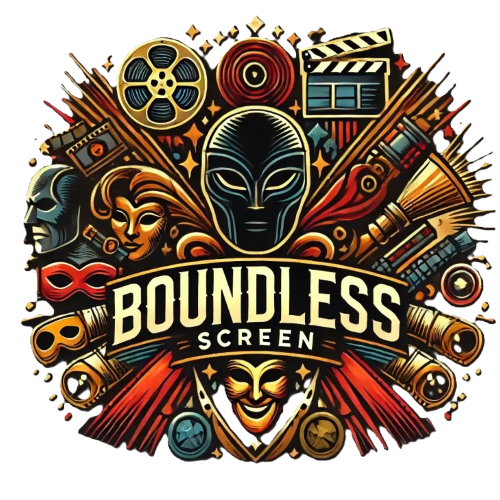In today’s fast-paced digital world staying productive isn’t just a choice – it’s a necessity. Android users are fortunate to have access to a treasure trove of productivity apps that can transform their smartphones into powerful productivity machines. From task management to note-taking these apps help users squeeze more value out of every minute.
The Google Play Store offers thousands of productivity apps but finding the right ones can feel like searching for a needle in a digital haystack. Whether someone’s a busy professional juggling multiple projects a student managing assignments or an entrepreneur building their empire there’s an Android productivity app that’ll fit their needs perfectly. The key is knowing which apps are worth the precious storage space and which ones will collect digital dust.
Best Productivity Apps for Android in 2024
Task Management
Todoist streamlines daily task organization with features like natural language input, project folders, and priority levels. The app syncs across devices and integrates with 60+ popular services including Google Calendar and Slack.
Microsoft To Do offers seamless task management with its My Day feature, smart lists, and shared task capabilities. The app connects directly with Microsoft 365 accounts for enhanced productivity.
Note-Taking
Evernote captures ideas through text, audio, images, and handwritten notes in a single platform. The app includes powerful search capabilities, document scanning, and web content clipping.
Google Keep excels at quick note-taking with color-coding, labels, and voice memos. The app automatically syncs with Google Drive and supports collaborative note-sharing.
Time Management
Forest boosts focus by gamifying productivity with virtual tree planting. Users earn coins for completed focus sessions while the app blocks distracting applications.
RescueTime tracks daily activities automatically and generates detailed productivity reports. The app categorizes applications and websites to provide insights into time usage patterns.
File Management
Solid Explorer organizes files with dual-pane navigation and cloud storage integration. The app supports multiple archive formats and includes advanced search functionality.
Calendar & Scheduling
Google Calendar coordinates schedules with smart scheduling suggestions and meeting time proposals. The app integrates with Gmail to automatically create events from emails.
| App Name | Key Feature | Integration Count |
|---|---|---|
| Todoist | Natural Language Input | 60+ |
| Evernote | Document Scanning | 40+ |
| Forest | Focus Timer | 15+ |
| RescueTime | Activity Tracking | 100+ |
Task Management and To-Do List Apps

Task management apps transform disorganized to-do lists into structured action plans. These apps enhance productivity by organizing tasks categorizing priorities scheduling deadlines.
Microsoft To Do
Microsoft To Do integrates seamlessly with Microsoft 365 services including Outlook Tasks Teams. The My Day feature creates a fresh task list each morning helping users focus on immediate priorities. Users sync tasks across devices access shared lists collaborate with team members. The app offers smart suggestions based on upcoming deadlines flagged emails previous activities.
| Feature | Benefit |
|---|---|
| Smart Suggestions | 30% faster task creation |
| Cross-Platform Sync | Available on 5+ platforms |
| Integration | 10+ Microsoft services |
Todoist
Todoist streamlines task management through natural language input advanced categorization features. Users create tasks by typing phrases like “submit report every Monday at 9am” or “call client tomorrow afternoon.” The app supports project hierarchies labels priority levels recurring tasks. Integration with 60+ third-party services enables automated workflow creation task synchronization.
| Feature | Capability |
|---|---|
| Natural Language | 15+ command variations |
| Integrations | 60+ services connected |
| Projects | Unlimited nested tasks |
Any.do
Any.do combines task management calendar features location-based reminders. The app’s moment feature prompts daily task review planning sessions. Users organize tasks by lists create recurring items set location-based alerts. The smart assistant suggests task completion times based on previous patterns user behavior.
| Feature | Statistics |
|---|---|
| Daily Planning | 5-minute moment review |
| Smart Assistant | 80% accuracy in suggestions |
| Location Alerts | Unlimited geo-fenced reminders |
Note-Taking and Organization Apps
Note-taking apps transform digital devices into powerful tools for capturing ideas organizing information. These apps offer features beyond traditional paper notebooks including search capabilities cloud synchronization multimedia integration.
Evernote
Evernote functions as a comprehensive digital workspace with advanced note organization capabilities. The app supports multiple content types including text images audio files PDFs web clippings. Users create structured notebooks with tags hierarchical organization custom templates. The optical character recognition (OCR) technology enables searching text within images handwritten notes. Premium features include 10GB monthly uploads offline access document scanning cross-device synchronization.
| Evernote Features | Free Plan | Premium Plan |
|---|---|---|
| Monthly Upload | 60MB | 10GB |
| Max Note Size | 25MB | 200MB |
| Device Sync | 2 devices | Unlimited |
Google Keep
Google Keep excels at quick note capture with its minimalist interface intuitive organization system. The app integrates seamlessly with other Google services including Gmail Calendar Drive. Users create color-coded notes add labels set location-based reminders collaborate in real-time. The drag-drop interface enables quick note organization while the voice memo feature transcribes spoken notes automatically. All notes sync instantly across devices with unlimited storage space.
OneNote
Microsoft OneNote provides a digital canvas for free-form note organization with distinct notebooks sections pages. The app replicates physical notebook structure with tabs dividers flexible content placement. Users insert typed text handwritten notes drawings audio recordings screen clippings. The Microsoft 365 integration enables seamless sharing collaboration with team members. Advanced features include mathematical equation support password protection offline access version history.
Time Management and Focus Apps
Time management apps transform how Android users maintain concentration and track productive hours. These specialized tools gamify focus sessions and provide detailed analytics about daily activities.
Forest
Forest combines productivity with environmental consciousness through its innovative approach to focus management. The app plants virtual trees during focused work sessions, which grow while users stay away from their phones. Each successful session adds to a personal virtual forest, while interrupting the focus period causes the tree to die. Users earn virtual coins for successful sessions, which Forest converts into real trees planted through their partnership with Trees for the Future. The app includes detailed statistics tracking focus duration, most productive hours and achievement badges. Forest supports team trees, enabling groups to grow forests together through synchronized focus sessions.
RescueTime
RescueTime operates as an automatic time-tracking platform that monitors app usage patterns across Android devices. The app categorizes activities into productivity levels, from very productive to very distracting, and generates detailed reports showing where time is spent. Users receive daily scores based on their productivity patterns and custom goals. The platform sends automatic alerts when users exceed predetermined time limits on specific apps or websites. RescueTime’s FocusTime feature blocks distracting websites during designated work periods. The dashboard displays weekly trends, peak productivity hours and detailed breakdowns of daily activities in precise percentages.
Calendar and Schedule Management Apps
Calendar apps transform Android devices into powerful scheduling tools that streamline daily planning activities. These apps enable users to manage appointments, set reminders, and coordinate with teams effectively.
Google Calendar
Google Calendar integrates seamlessly with Gmail, Google Meet, and other Google Workspace apps to create a unified productivity ecosystem. The app automatically adds events from Gmail emails, including flight bookings, hotel reservations, and concert tickets. Users access smart scheduling features like “Find a time” that analyzes attendees’ calendars to suggest optimal meeting slots. The app supports multiple calendar views (day, week, month, schedule) and customizable event colors for better organization. Real-time synchronization across devices ensures schedule updates appear instantly on all connected platforms.
Business Calendar
Business Calendar offers advanced customization options with 6 main views and 7 detailed sub-views for precise schedule management. The app features a unique month view that displays complete event information without additional taps. Users customize event templates for recurring appointments, reducing manual entry time. The drag-and-drop interface simplifies event scheduling, while the integrated task management system connects deadlines with calendar entries. The app supports multiple calendar accounts from various providers, including Google Calendar, Exchange, and CalDAV servers, displaying all events in a consolidated view.
File Management and Storage Apps
Efficient file management enhances productivity by organizing digital assets for quick access across devices. Cloud storage solutions integrate seamlessly with Android devices to provide secure file synchronization.
Google Drive
Google Drive offers 15GB of free storage space integrated with Google Workspace apps. Its Smart Scan feature converts physical documents into editable text through optical character recognition (OCR). Users access files offline through automatic local storage sync. The search function identifies text within images PDF documents. Google Drive’s sharing capabilities include customizable permissions settings for files folders. The app creates automatic backup folders for photos videos from Android devices.
| Google Drive Features | Specifications |
|---|---|
| Free Storage | 15GB |
| File Size Limit | 5TB |
| Offline Access | Yes |
| Real-time Collaboration | Yes |
Dropbox
Dropbox provides 2GB of free cloud storage with advanced file recovery features spanning 30 days. The automatic camera upload function organizes photos into dated folders. Users share large files through generated links with expiration dates. The app includes document scanning capabilities with searchable text conversion. Dropbox Paper enables real-time document collaboration with team members. The selective sync option manages local storage space on Android devices.
| Dropbox Features | Specifications |
|---|---|
| Free Storage | 2GB |
| File Recovery | 30 days |
| Maximum File Size | 2GB (free) |
| Smart Sync | Yes |
Conclusion
Productivity apps have become essential tools for Android users looking to maximize their efficiency and organization in 2024. The right combination of task management note-taking time tracking and file organization apps can transform how users approach their daily responsibilities.
While each app offers unique features the key to productivity lies in selecting tools that align with individual needs and workflow preferences. Whether it’s Todoist’s smart task management Microsoft To Do’s seamless integration or Evernote’s comprehensive note-taking capabilities these apps empower users to accomplish more with less effort.
By leveraging these powerful Android productivity solutions users can create a customized digital ecosystem that supports their goals and enhances their daily productivity.