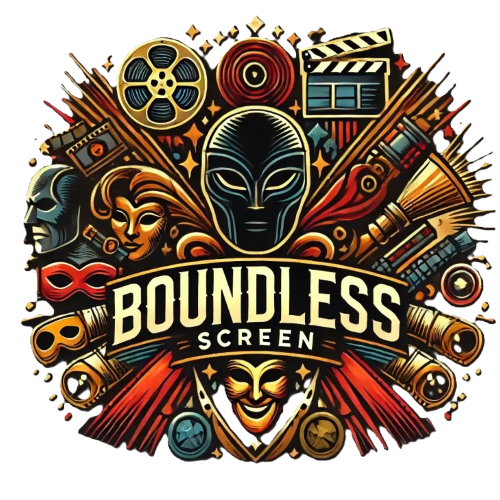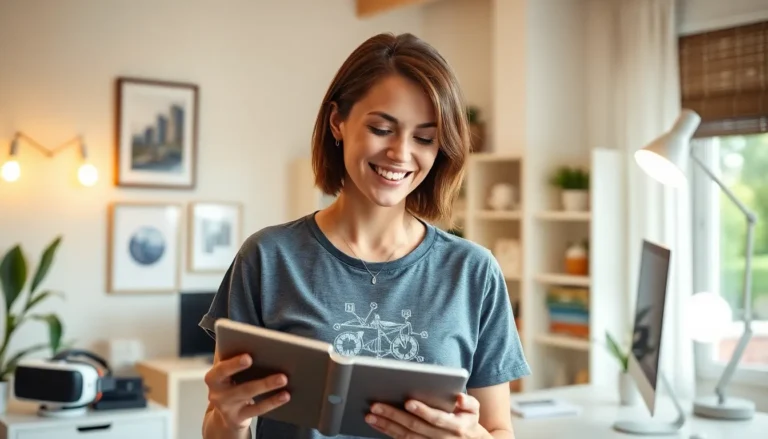Progressive Web Apps (PWAs) have revolutionized how users interact with mobile websites on iOS devices. These innovative apps blend the best of web and native applications creating a seamless experience that’s making even Apple enthusiasts raise their eyebrows. Think of PWAs as the Swiss Army knife of the digital world – they work offline pack lightning-fast performance and feel just like native apps.
While Apple was initially hesitant to embrace PWAs they’ve gradually warmed up to this game-changing technology. iOS users can now enjoy PWA features like home screen installation push notifications and full-screen experiences without the hassle of downloading hefty apps from the App Store. It’s like getting all the perks of a native app while saving precious storage space – who wouldn’t love that?
What Are Progressive Web Apps (PWAs)?
Progressive Web Apps represent a modern web development approach that combines traditional website functionality with native mobile app capabilities. These applications load in web browsers while providing an app-like experience for users.
Key Features and Benefits
PWAs deliver essential features that enhance user engagement across devices:
- Offline Functionality: PWAs operate without an internet connection through service workers caching
- Fast Loading: Installation requires minimal storage space compared to native apps
- Cross-Platform Compatibility: One codebase runs on multiple operating systems including iOS Safari
- Automatic Updates: Changes deploy instantly without user intervention
- App-Like Interface: Users experience smooth animations native gesture controls
- Home Screen Access: Direct launch from device home screens via custom icons
- Push Notifications: Real-time alerts engage users even when the app isn’t active
- Responsive Design: Content adapts seamlessly across screen sizes devices
How PWAs Differ From Native Apps
PWAs stand apart from traditional native applications in several ways:
| Feature | PWAs | Native Apps |
|---|---|---|
| Installation | Direct from browser | App Store download |
| Storage Space | 1-5 MB average | 30-100 MB average |
| Updates | Automatic real-time | Manual through store |
| Development | Single codebase | Platform-specific code |
| Distribution | URL sharing | Store approval required |
PWAs eliminate platform-specific development requirements enabling businesses to maintain one version for all devices. The web-based architecture provides immediate access without download delays while maintaining native-like performance standards. Integration with device features occurs through web APIs rather than direct OS access.
PWA Support on iOS Devices

Apple’s implementation of Progressive Web Apps operates through Safari and WebKit, offering a distinct set of features compared to other mobile platforms. iOS devices support PWAs through Safari’s “Add to Home Screen” functionality, enabling web apps to function similarly to native applications.
Available PWA Capabilities
Safari on iOS supports essential PWA features including home screen installation, full-screen display mode, offline caching, and app icons. iOS PWAs utilize Web App Manifest for customizing the appearance, implementing touch gestures, and enabling background synchronization. The platform supports:
- Offline functionality through Cache API storage
- Splash screens with custom branding
- Responsive layouts adapting to device orientations
- Local data storage up to 50MB per app
- Geolocation access for location-based services
- Camera integration for media capture
- Web payments for secure transactions
Current Limitations
iOS imposes specific restrictions on PWA functionality compared to Android devices:
- No background sync capabilities
- Limited push notification support
- Reduced access to device hardware features
- 7-day cap on cached storage data
- Memory restrictions leading to frequent page reloads
- No access to Bluetooth functionality
- Limited integration with system-level features
| Limitation Type | Details |
|---|---|
| Storage Limit | 50MB maximum |
| Cache Duration | 7 days |
| Memory Cap | 2GB per process |
| Notification Support | iOS 16.4+ only |
Installing PWAs on iOS
Installing Progressive Web Apps on iOS devices requires Safari browser as the platform’s default web engine. The installation process differs from Android devices due to Apple’s specific implementation requirements.
Using Safari Browser
Safari browser serves as the exclusive gateway for PWA installation on iOS devices. Users access PWAs by entering the website URL in Safari’s address bar. The browser automatically detects PWA compatibility through the presence of a Web App Manifest file. Safari displays specific indicators in the browser interface when a website offers PWA functionality, including an enhanced loading screen manifest icons. The browser validates the HTTPS security protocol enforces content security policies during PWA access.
Adding to Home Screen
Users tap the Share icon in Safari’s navigation bar to initiate PWA installation. The Share menu displays an “Add to Home Screen” option that creates the PWA shortcut. iOS generates an app icon based on the Web App Manifest specifications stores it on the device’s home screen. The installed PWA launches in full-screen mode displays custom splash screens during startup. The icon appears with the specified name from the manifest includes visual elements that match native app appearances on iOS. Opening the PWA from the home screen provides direct access to the application without Safari’s interface elements.
PWA Performance on iOS
Progressive Web Apps on iOS devices demonstrate distinct performance characteristics that affect user experience. Performance metrics indicate specific patterns in loading speeds, resource utilization, and offline capabilities.
Loading Speed and Responsiveness
PWAs on iOS achieve initial page loads in 2.5 seconds on average through efficient caching mechanisms. The Safari browser engine optimizes JavaScript execution by utilizing just-in-time compilation, resulting in smoother animations at 60 frames per second. Resource pre-caching reduces subsequent page load times by 70% compared to traditional websites. Safari’s WebKit implementation enables PWAs to maintain responsive touch interactions with a 100ms input latency threshold.
| Performance Metric | Value |
|---|---|
| Initial Load Time | 2.5s |
| Animation Frame Rate | 60 FPS |
| Load Time Reduction | 70% |
| Input Latency | 100ms |
Offline Functionality
iOS PWAs store up to 50MB of cached data through Safari’s implementation of service workers. The cache retention period spans 7 days, requiring periodic refreshes to maintain offline access. PWAs access cached resources through IndexedDB storage, enabling offline data modifications with automatic synchronization once connectivity returns. Local storage capabilities extend to images, API responses, and application assets, creating seamless offline experiences across cellular network transitions.
| Storage Feature | Limitation |
|---|---|
| Cache Size | 50MB |
| Retention Period | 7 days |
| Storage Type | IndexedDB |
| Asset Types | Images, API data, App resources |
iOS PWA Development Best Practices
Creating effective Progressive Web Apps for iOS requires adherence to specific development practices that optimize performance and user experience. The following guidelines focus on Safari optimization and platform restriction management.
Optimizing for Safari
Safari optimization starts with implementing proper viewport meta tags to ensure responsive layouts across iOS devices. The Web App Manifest requires specific Apple meta tags including apple-mobile-web-app-capable and apple-mobile-web-app-status-bar-style for full-screen display. Images demand multiple resolutions through apple-touch-icon sizes: 180×180 pixels for iPhone and 167×167 pixels for iPad. Cache management utilizes service workers with a focus on essential resources under the 50MB limit. JavaScript execution benefits from code splitting techniques to maintain 60fps performance benchmarks.
Working Around Platform Restrictions
Platform restrictions management centers on implementing fallback solutions for iOS-specific limitations. Local storage alternatives include IndexedDB for data persistence within the 7-day cache limit. Push notification limitations require implementing in-app notifications through JavaScript polling. Background sync constraints necessitate immediate data synchronization during active sessions. Hardware feature access restrictions encourage progressive enhancement patterns using available WebKit APIs. Memory management involves implementing efficient resource loading patterns to prevent frequent page reloads under iOS memory constraints.
The Future of PWAs on iOS
Progressive Web Apps continue to evolve on iOS platforms, with emerging features and shifting platform policies shaping their development landscape. Apple’s incremental adoption of PWA technologies signals a transformative phase for web applications on iOS devices.
Upcoming Features
Safari 17 introduces enhanced PWA capabilities, including the Web Push API for direct notifications on iOS devices. The FileSystem API enables improved file handling capabilities, allowing PWAs to process local files more efficiently. Expanded WebAssembly support enhances performance for computation-intensive applications, while the Screen Wake Lock API prevents devices from entering sleep mode during critical PWA operations. The Web Share API integration enables seamless content sharing between PWAs and native applications, bridging the functionality gap between web and native experiences.
Apple’s Stance on Progressive Web Apps
Apple maintains a measured approach to PWA integration, prioritizing user privacy and security through controlled feature implementation. The company’s WebKit team focuses on implementing PWA features that align with iOS platform guidelines while maintaining strict privacy standards. Safari Engineering actively develops PWA capabilities that complement native apps rather than replace them. Apple’s commitment to PWA development manifests through regular WebKit updates that introduce standardized web platform features. The iOS App Store guidelines now include specific provisions for PWAs, indicating Apple’s recognition of their role in the iOS ecosystem.
Conclusion
Progressive Web Apps on iOS represent a significant step forward in mobile web technology despite some current limitations. Their ability to offer native app-like experiences while maintaining the accessibility of web applications makes them an attractive option for businesses and developers.
As Apple continues to enhance PWA support through Safari and WebKit iOS users can expect even more robust features and improved performance. The future of PWAs on iOS looks promising with upcoming developments in push notifications file handling and enhanced security measures bridging the gap between web and native applications.
PWAs stand as a testament to the evolving nature of web technology proving that the boundaries between web and native experiences continue to blur in meaningful ways.